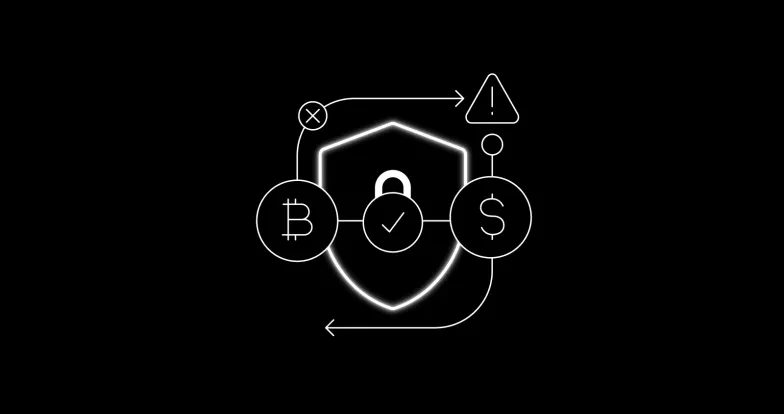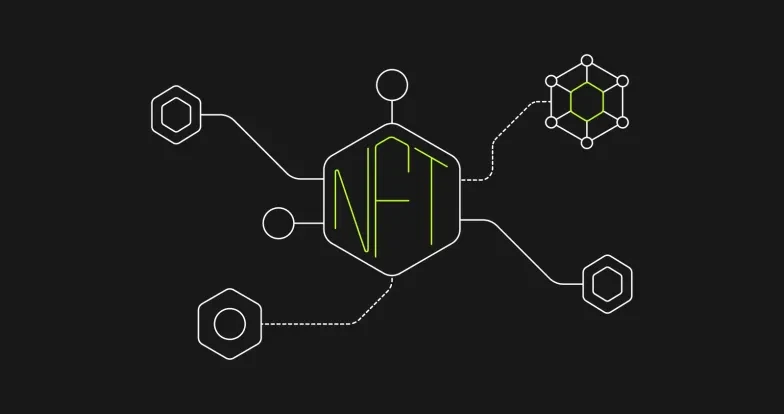Polygon, a well-known Ethereum-scaling and infrastructure development platform, has gained significant popularity in the blockchain community. Its primary focus is to enhance scalability on the Ethereum network and facilitate fast and secure off-chain transactions. Payment processors and off-chain smart contract users value these features greatly.
With high throughput, a smooth user experience, robust security measures, and public sidechains, Polygon offers a layer 2 scaling solution capable of accommodating the widespread adoption of decentralized applications (DApps).
To store and manage Polygon's native cryptocurrency, MATIC, users can choose any wallet that supports the MATIC network. In this guide, we'll explore some of the best Polygon wallets to help you make an informed decision.
What Is Polygon?
Polygon is a layer 2 scaling solution for Ethereum that also offers its Ethereum-compatible networks. It features a software development kit (SDK) for creating these networks.
The Polygon Network, a key part of the ecosystem, is a Proof of Stake (PoS) sidechain. A sidechain runs in parallel to the main blockchain, allowing for increased scalability.
Polygon supports the Ethereum Virtual Machine (EVM), which means Ethereum-based applications can be moved to it. The two primary types of networks it supports are secured and stand-alone chains.
The native cryptocurrency of the network is MATIC. It's used to pay for transactions (gas fees) and to participate in network governance.
What to look for in a wallet
There are numerous aspects that traders, investors, or casual users need to look for in any cryptocurrency wallet. First, they need to analyze accessibility and flexibility. For example, if the wallet is available on mobile only or on desktop as well. Users also need to see if the wallet is easy and simple to access. Time saved accessing the wallet is time spent making trades within the wallet.
Then they need to look at the supported networks. For example, a wallet could support Polygon, alongside other networks, through a switch. Additionally, users should look at the cryptocurrencies supported. Some wallets only support a few cryptocurrencies, while others can store hundreds, if not thousands.
The wallet also needs to support non-fungible tokens (NFTs). These assets follow a different token standard when compared to fungible tokens. As such, the wallet needs to enable support for that other token standard. With this in mind, we can now move on to the top 8 Polygon wallet options anyone needs to know about.
Top 8 Polygon (MATIC) wallets
There are two main types of wallets that users need to be aware of. First, there are hot wallets, which are any wallets connected to the internet. These are typically software wallets.
Then, there are cold wallets. These are typically wallets that can be disconnected from the internet. These are hardware wallets, physical objects that exist in the real world. However, they can also be categorized, in some cases, as paper wallets. We will be exploring the top 8 wallets in a list that features both hot wallets and cold wallets.
OKX Wallet
The OKX Wallet is the main cryptocurrency wallet created by one of the largest cryptocurrency exchanges on a global scale, OKX.
It offers advanced financial tools that aim to streamline the trading procedure for investors and traders of any Polygon (MATIC) cryptocurrency available on the exchange.
The OKX Wallet allows users to easily manage their portfolio and is a non-custodial, decentralized product that gives each customer full control over their private keys for added security during trading.
The wallet is multi-chain, which means that it supports multiple blockchains, including Polygon.
MetaMask
MetaMask is by far one of the largest cryptocurrency wallets in the blockchain space. It is a software wallet that was originally developed in 2016. At the time, developers wanted to create a wallet for the Ethereum blockchain that operates as a browser extension. MetaMask now has over 30 million users and enables the opportunity for them to trade tokens and use DApps. It also works as a mobile wallet.
MetaMask can be used to access the Polygon network. To connect to the network, users need to open the MetaMask network settings. Click on Networks, and click on Settings. Here, they will see an “Add a Network” button, and once they click on it, they need to add the Polygon Mainnet and save. Now they can access tokens on the Polygon network.
Ledger Nano X
The second wallet option is a hardware wallet. The Ledger Nano X is one of the most popular hardware wallets in the blockchain space. It can be used on desktop devices that run almost any operating system through the usage of the included USB cable. Additionally, it can also connect to any mobile device through Bluetooth or USB Type-C.
The wallet supports over 5,500 cryptocurrencies, and can be used to buy, sell, swap, or lend cryptocurrencies. Additionally, users can use it to begin staking. The Ledger Nano X wallet can be connected with the MetaMask software wallet, after which it can be used to store Polygon-based tokens and can connect to DApps.
Trust Wallet
Trust Wallet is a Polygon wallet app available for devices that run the Android operating system as well as those running iOS. This makes it a mobile wallet.
The wallet has integrated a browser for decentralized applications (DApps). Users can pick numerous networks, one of which is Polygon. By doing so, they gain access to any Polygon DApps with ease. They do this by navigating to the browser search bar and finding the DApp.
Users can utilize this stable and simple wallet for making trades or transactions.
D'CENT Wallet
Another highly popular hardware wallet for those seeking the highest level of security is the D'CENT Wallet. This hardware wallet can connect with Android as well as iOS devices. It utilizes its own D'CENT application to work through an encrypted connection with Bluetooth.
It features a 128x128 OLED display which ensures quick and simple navigation, and has a total of four buttons alongside a fingerprint scanner in the middle for an additional level of security. The wallet can be connected to the Polygon network and supports all related token standards. Alongside all of that, the wallet supports a dApp explorer.
Exodus Wallet
Exodus is yet another popular software wallet heavily utilized within the blockchain space. It works across all major operating systems, from Windows, macOS, and Linux, to Android as well as iOS.
Anyone can synchronize their mobile devices with their PC or laptop, and users can keep full control of their crypto.
This is due to the fact that users gain access to their own backup recovery phrase. Its user interface is simple and intuitive. Additionally, in the wallet, users can connect to the Polygon network and accept MATIC coins or any other token supported.
Coin98
Coin98 is another cryptocurrency wallet that has seen a high level of utility among Polygon traders and investors. Specifically, the wallet can be used on iOS, Android, or as a Google Chrome browser extension.
Both wallet types can be synchronized, ensuring a high level of interoperability from mobile and desktop. Coin98 does indeed support multiple networks and cryptocurrencies, one of which is the Polygon network and the MATIC coin.
What this means is that users can trade and manage MATIC coins using the wallet. Additionally, the mobile version features an integrated browser for DApps.
WalletConnet
WalletConnet is another huge cryptocurrency wallet that puts a priority on the growth of Web3. Alongside being functional as a storage wallet for cryptocurrencies, it connects to an entire Web3 infrastructure.
What this means is that WalletConnet can enable a seamless connection between DApps. There’s also a sign-off feature that enables users the ability to verify every transaction on the wallet. Users can also transact across multiple blockchains at the same time, including Polygon’s network.
Picking the best wallet for your specific needs
We have gone over some of the most influential and solid options when it comes to picking a Polygon wallet. Ultimately, what will influence your pick is what you need from the wallet.
Some people seek hardware storage devices for the long-term holding of cryptocurrencies. This is because they offer the highest level of security possible.
However, others prefer software wallets due to their convenience. Wallets that can be accessed from both desktop, as well as mobile devices, can be much quicker and simpler to use.
By taking all of these factors into consideration, investors can make well-educated decisions about which wallet to use.
FAQs
What is the best wallet for Polygon?
This is dependent on the specific use case and demands. Cold storage wallet devices are best for a high level of security. Hot wallets are best for convenience. Depending on the needs, investors or traders can even mix and match them.
Is MetaMask a Polygon wallet?
MetaMask does not have Polygon as a network by default. This means that users need to manually connect MetaMask to Polygon. However, once a user does so, it is technically a Polygon wallet.
What is a Polygon wallet?
A Polygon MATIC wallet is any wallet that supports the network and token standard of Polygon. Additionally, this is a reference to any wallet that supports the MATIC cryptocurrency. Some wallets are native to Polygon, while on others, Polygon can be added as an option.
How do I get a Polygon wallet?
This is again dependent on the type of wallet required. Hardware storage devices need to be purchased either locally or online. However, software storage devices can easily be downloaded, installed, or added as a browser extension.
Disclaimer:
THIS ARTICLE IS PROVIDED FOR INFORMATIONAL PURPOSES ONLY. IT IS NOT INTENDED TO PROVIDE ANY INVESTMENT, TAX, OR LEGAL ADVICE, NOR SHOULD IT BE CONSIDERED AN OFFER TO PURCHASE OR SELL OR HOLD DIGITAL ASSETS. DIGITAL ASSET HOLDINGS, INCLUDING STABLECOINS, INVOLVE A HIGH DEGREE OF RISK, CAN FLUCTUATE GREATLY, AND CAN EVEN BECOME WORTHLESS. YOU SHOULD CAREFULLY CONSIDER WHETHER TRADING OR HOLDING DIGITAL ASSETS IS SUITABLE FOR YOU IN LIGHT OF YOUR FINANCIAL CONDITION. PLEASE CONSULT YOUR LEGAL/TAX/INVESTMENT PROFESSIONAL FOR QUESTIONS ABOUT YOUR SPECIFIC CIRCUMSTANCES.
Les actifs numériques, y compris les stablecoins, impliquent un niveau de risque élevé et peuvent fluctuer considérablement. Vous devez examiner attentivement si le trading ou la détention d'actifs numériques vous convient, compte tenu de votre situation financière et de votre tolérance au risque. OKX ne fournit pas de recommandations d'investissement ou d'actifs. Vous êtes seul responsable de vos décisions d'investissement et OKX n'est pas responsable des pertes éventuelles. Les performances passées ne sont pas indicatives des résultats futurs. Veuillez consulter votre conseiller juridique, fiscal ou financier pour toute question relative à votre situation particulière. Les fonctionnalités d'OKX Web3, y compris OKX Web3 Wallet et OKX NFT Marketplace, sont soumises à des conditions de service distinctes sur www.okx.com.
© 2025 OKX. Cet article peut être reproduit ou distribué dans son intégralité, ou des extraits de 100 mots ou moins de cet article peuvent être utilisés, à condition qu'il s'agisse d'une utilisation non commerciale. Toute reproduction ou distribution de l'intégralité de l'article doit également comporter une mention bien visible : « Cet article est © 2025 OKX et est utilisé avec autorisation ». Les extraits autorisés doivent citer le nom de l'article et inclure l'attribution, par exemple « Nom de l'article, [nom de l'auteur le cas échéant], © 2025 OKX ». Aucune œuvre dérivée ou autre utilisation de cet article n'est autorisée.