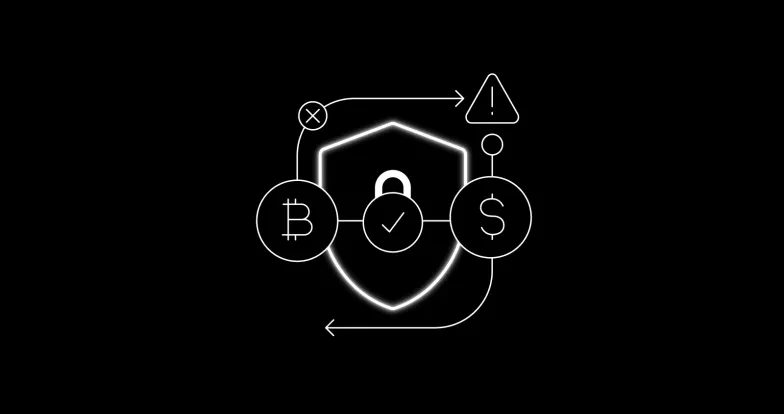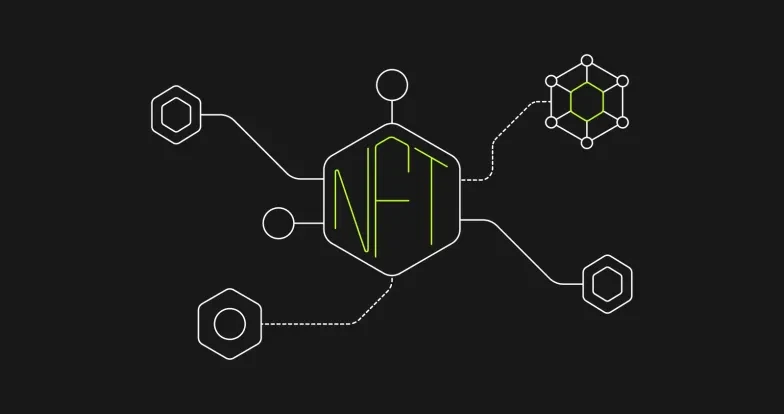Navigating the Ethereum blockchain, with its vast number of transactions and intricate smart contracts, requires a reliable guide. To many, Etherscan is the answer. The tool offers insights into transaction histories, unraveling the complexities of smart contracts and providing a professional lens into the workings of the decentralized financial landscape. Read on as we explore the functionalities and advantages brought by Etherscan.
What is a block explorer?
Before we dive into the functionalities of Etherscan, let's walk you through what a block explorer is. A block explorer is a tool or website that allows users to explore and track information on the blockchain. A blockchain is a decentralized and distributed ledger that records all transactions across a network of computers. Each transaction is grouped into a block, and these blocks are linked together in a chronological chain.
A block explorer provides a user-friendly interface to interact with the blockchain, offering transparency and visibility into various aspects of the cryptocurrency network. Here are some key features and information that block explorers typically provide:
Transaction details: Users can search for and view details about specific transactions. This includes information such as the sender's and receiver's address, the amount transferred, and the transaction timestamp.
Block information: Users can access details about individual blocks, such as the block number, timestamp, and the list of transactions included in that block.
Address information: Block explorers allow users to check the balance and transaction history of a specific cryptocurrency address. This is useful for tracking the flow of funds.
Hashes: Each block and transaction has a unique identifier known as a hash. Block explorers display these hashes, providing a way to verify the integrity of the data on the blockchain.
Network statistics: Block explorers often provide information about the overall health and status of the cryptocurrency network. This may include metrics such as the total number of blocks, the total number of transactions, and the current network hash rate.
Token and contract information: For blockchain platforms that support smart contracts and tokens, block explorers can display details about these contracts and the tokens they manage.
Popular cryptocurrencies like Bitcoin (BTC), Ethereum (ETH), and Solana (SOL) have dedicated block explorers that allow users to explore their respective blockchains. Users, developers, and researchers often use block explorers to gain insights into transaction history, monitor network activity, and verify the status of transactions or blocks.
What is Etherscan?

Etherscan is a blockchain explorer that allows users to view transactions, smart contract addresses, token data, and other available information on the Ethereum blockchain.Similar to other cryptocurrencies, all transactions executed on Ethereum are recorded in a permanent, immutable ledger we know as the blockchain. Etherscan gives the public access to these transactions as they are submitted, validated, and provisioned on Ethereum with just a transaction ID (TXID), also known as transaction hash.
Using Etherscan, everyone can search for a specific token name and type, and find any existing wallet address and all the interactions it's had. It's also possible to see how many times a token has been exchanged, as well as how many times a non-fungible token (NFT) has been minted and purchased.
History of Etherscan
Etherscan was developed and launched in 2015 by blockchain developer and entrepreneur Matthew Tan. According to the founder, Etherscan was created to provide equal access to blockchain data and other related information.
Staying true to its purpose, Etherscan remains a free service. Unlike other centralized projects, users don't need to create an account to access its functions.
Initially, Etherscan was created solely as a block explorer. Now, it has other functions that cater to the needs of blockchain companies, thanks to the continuous development of Tan and his team of blockchain engineers.
Functions of Etherscan
Etherscan requires a TXID or a wallet address to track a specific transaction or crypto wallet. Meanwhile, the Etherscan homepage shows recent transactions and their associated details. While you can use the features of this block explorer without an account, there's still an option to create one.
With an account, you can set up a unique profile, receive alerts, regularly monitor transactions, and write notes. Some of the other functions include the following:
Tracking gas fees

"Gas" is a fee required for the validation and successful completion of any transaction on the Ethereum network. The gas price on the network varies, and mostly depends on network traffic. This is measured in terms of Giga-wei (Gwei) — one billion units of wei, the smallest unit of ether (ETH).
Etherscan allows you to see real-time gas prices using its Gas Tracker tool, which gauges network traffic and estimates how much gas is needed to process a transaction at a specific period. Additionally, Etherscan has a historical gas price feature which gives users an idea of the Ethereum network's gas cost over the years.
Search transaction data
Etherscan features a "Transaction" tab, which displays a list of all ETH-facilitated transactions processed with their corresponding Gwei. You must enter a specific wallet address on the homepage to get all relevant information about the transaction.
Wallet tracking
Etherscan enables explorers or users to track wallet balances and history. The "Analytics" tab on the homepage allows you to observe how a user's wallet balance has changed over time. This feature lets you view another user's ETH wallet balance, transaction history, gas fees paid, and other related data.
Many users find this feature useful, especially in monitoring the activities of whales — individuals or organizations with large amounts of tokens in their wallets.
ERC-20 token tracker

Using Etherscan, you can search for every ERC-20 token on the Ethereum network. The blockchain explorer provides vital information such as market cap, token supply, number of holders, and more.
Etherscan also displays sensitive details like the amount of funds received and sent over time. All transaction balances and related historical activities are accessible publicly on the blockchain explorer.
Smart contracts

The Etherscan "Write Contract" and "Read Contract" tabs on the homepage allow users to modify and read smart contracts without ancillary authorization. Both tabs provide real-time information about tokens and smart contracts. The tabs are also used to initiate token transfers and authorize smart contract transactions.
Ethereum ecosystem news
Explorers can stay up to date with the latest developments in the Ethereum ecosystem on Etherscan. The platform offers analyzed statistics, charts, and information about events happening across the Ethereum network.
Besides these functions, the Etherscan team has launched two new functions — view NFT and direct chat with other wallet owners. The view NFT feature is an early-version tool that allows users to view their NFT holdings and review their portfolio directly from the Etherscan website.

Meanwhile, Blockscan Chat is a direct chat tab for convenient and instant messaging among wallet owners.
How to search transactions on Etherscan
You can seamlessly track any transaction on Etherscan, especially when you process a transaction on the Ethereum network, such as sending ETH from one wallet or another.
Once you carry out a transaction, you'll be provided with a TXID. If you need to check the confirmation process, history, and other related information, simply head over to the Etherscan homepage and follow the steps below:
Step 1:
Go to the Etherscan website. You'll see a search field at the top of the homepage.

Step 2:
Copy the TXID and paste it into the empty search field. Then, click on the search icon or simply press enter on your computer keyboard.

Step 3:
You'll see a full overview of the details of the transaction, which include the following:
Transaction Hash
Status Block
Timestamp
Value
Transaction Fee
From
To
Gas Price
TXN Type

How to look through smart contracts on the Etherscan block explorer
For those who regularly use smart contracts in decentralized applications, Etherscan can also help verify that your tokens have been sent to the correct addresses.
Step 1:
Copy the smart contract address and paste it into the Etherscan search bar to get started.
Step 2:
Then, click on the Search icon to start your request. Details of the smart contract balance as well as other relevant information about the token will be displayed.

Additional options:
For those who need further information about a particular smart contract, there are more functions to explore. By clicking on the "Contract" tab, you'll see numerous options for connecting and reading through the specific token's rules.
The "Read Contract" tab provides general information, allowing you to request balances for specific addresses and wallets. The "Write Contract" option, albeit a bit more technical, will enable you to interact with smart contracts directly.
Meanwhile, the final option, "Connect to Web3" is an advanced function that allows you to connect to MetaMask or Binance Smart Chain (BSC).
How to view gas prices on Etherscan

You can check the gas prices before starting a transaction via the Etherscan Gas Tracker feature. This tool accurately predicts the level of congestion or traffic on the network and estimates how much a transaction will cost.
As mentioned, gas on Ethereum is measured in Gwei or giga-wei. Wei is the smallest indivisible unit of ETH and has become a term for describing the amount paid for a successful transaction by Ethereum community members.
To check gas prices before a transaction, visit the Etherscan Gas Tracker tool. The tool displays three options — Low, Average, and High price options, each with varying Gwei prices. The tool also displays an estimated cost of transactions based on the asset, platform, or token used.

The final word
Etherscan is purpose-built to help provide equitable access to Ethereum's network data. Beyond its conventional functions of revealing transaction details and interpreting smart contracts, Etherscan introduces ETHProtect, a machine-learning-based system designed to blacklist tokens and wallets linked to illicit activities. This enhancement contributes an additional layer of security to the platform's robust features.
Looking ahead, as the importance of fraud mitigation grows in the trillion-dollar crypto industry, Etherscan, with its commitment to evolution and transparency, solidifies its position not only as a guide but also as a guardian in the dynamic landscape of blockchain exploration.
FAQs
What is the purpose of Etherscan?
Etherscan serves as a block explorer, providing users with access to publicly available information on the Ethereum blockchain. It allows users to check gas prices, track transactions, examine smart contracts, review wallet history and balances, and more.
Is Etherscan a blockchain?
No, Etherscan isn't a blockchain. Rather, it functions as a blockchain explorer, comparable to a web browser like Chrome. It enables users to view comprehensive transaction information stored on the Ethereum network's blockchain.
Can Etherscan be trusted?
Yes, Etherscan has established itself as a reliable tool for viewing transaction data on the Ethereum network over time. Its gas price tracking feature is recognized as one of the best in the industry, contributing to its credibility and trustworthiness.
Digital assets, including stablecoins, involve a high degree of risk and can fluctuate greatly. You should carefully consider whether trading or holding digital assets is suitable for you in light of your financial condition and risk tolerance. OKX does not provide investment or asset recommendations. You are solely responsible for your investment decisions, and OKX is not responsible for any potential losses. Past performance is not indicative of future results. Please consult your legal/tax/investment professional for questions about your specific circumstances. OKX Web3 features, including OKX Web3 Wallet and OKX NFT Marketplace, are subject to separate terms of service at www.okx.com.
© 2025 OKX. This article may be reproduced or distributed in its entirety, or excerpts of 100 words or less of this article may be used, provided such use is non-commercial. Any reproduction or distribution of the entire article must also prominently state: "This article is © 2025 OKX and is used with permission." Permitted excerpts must cite the name of the article and include attribution, for example "Article Name, [author name if applicable], © 2025 OKX." No derivative works or other uses of this article are permitted.