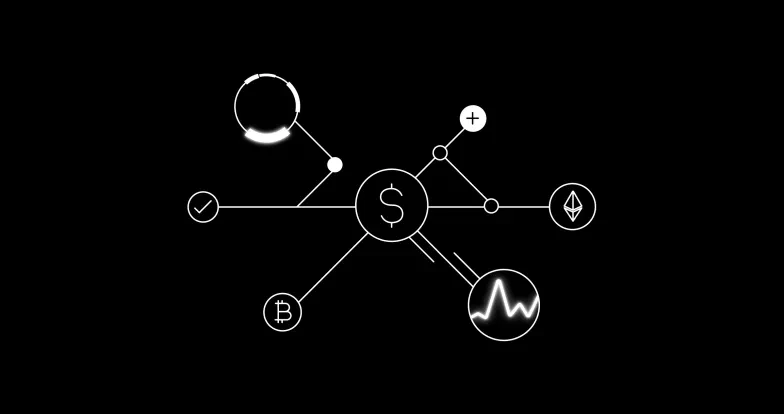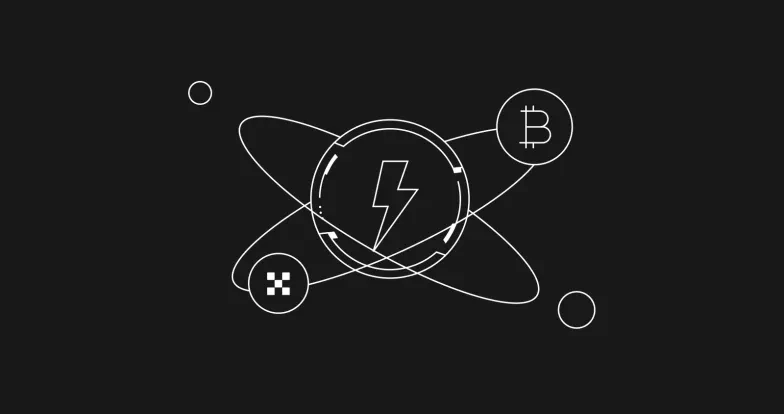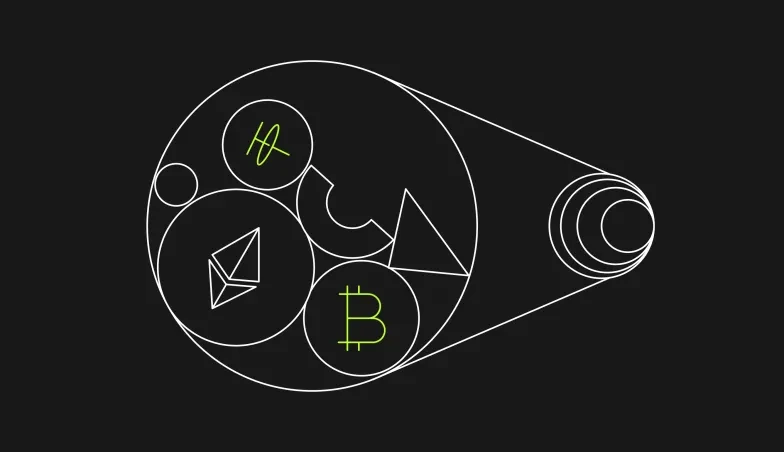How to add Arbitrum to MetaMask: a step-by-step guide
Arbitrum is a Layer 2 scaling solution for Ethereum that aims to increase transaction speed and reduce gas fees. It accomplishes this by using off-chain computation to process transactions faster and more efficiently. Integrating with Arbitrum, will allow users to benefit from faster transaction times and lower fees provided by the Layer 2 solution, whilst benefiting from Ethereum’s secure and decentralized network. In this step-by-step guide, we’ll show you how to add Arbitrum to your MetaMask crypto wallet so you can start using it right away.
MetaMask and Its Importance in the Cryptocurrency Space
MetaMask is a popular web3 wallet that enables users to interact with decentralized applications (dApps) on the Ethereum network. It allows users to securely store and manage their Ethereum assets and interact with dApps without the need for a centralized intermediary.
MetaMask is essential to the Ethereum ecosystem as it provides a convenient and user-friendly interface for interacting with Ethereum-based dApps, which are becoming increasingly popular in cryptocurrency. By adding Arbitrum to MetaMask, users can take advantage of the benefits provided by the Layer 2 solution, while still using the same familiar interface that they already know and trust.
What Is Required To Add Arbitrum to MetaMask?
Before adding Arbitrum to MetaMask, there are a few prerequisites to keep in mind. First, you’ll need a MetaMask crypto wallet installed and set up on your browser. Then, you can download and install MetaMask as a browser extension from the official MetaMask website.
Additionally, you’ll need to ensure that your version of MetaMask supports the Arbitrum network. Currently, MetaMask supports the Arbitrum One network, which is based on Ethereum. You’ll need to be running version 9.5.0 or higher of the MetaMask extension to be able to add Arbitrum.
Once these prerequisites are in place, you can proceed with adding Arbitrum to your MetaMask wallet. The process is straightforward and can be completed in just a few steps.
Supported Networks and Versions of MetaMask Required
Currently, MetaMask supports the Arbitrum One network, which is based on Ethereum. To add Arbitrum to your MetaMask crypto wallet, you must ensure you are running version 9.5.0 or higher of the MetaMask extension.
It’s important to note that while Arbitrum One is currently the only supported network on MetaMask, additional networks may be added in the future. Therefore, it’s always a good idea to check for updates and ensure that you have the latest version of MetaMask installed to take advantage of any new features or network support.
Step-by-Step Guide to Adding Arbitrum to MetaMask
1. Install and Set Up MetaMask:
To add Arbitrum to MetaMask, you’ll first need to download and install the MetaMask extension on your browser. Here’s how to do it:
- Go to the official MetaMask website and click the “Get Started” button.

- Select your browser and follow the instructions to download and install the MetaMask extension.

- Once installed, open MetaMask by clicking on the installed extension and click on the “create a new wallet button” or import an existing one.

- If creating a new crypto wallet, follow the prompts to set up a new password and backup seed phrase.

- Once your wallet is created or imported, you’ll be taken to the MetaMask interface.
Overview of the MetaMask Interface:
The MetaMask interface is extremely user-friendly and easy to navigate. Here’s a quick overview of the key components:

- Account Balance: This displays your account balance in ETH or the currently selected token.
- Network Dropdown: This allows you to switch between different Ethereum networks.
- Send and Receive Buttons: These buttons allow you to send or receive funds from your wallet.
- Transaction History: This displays a history of all transactions for the selected network.
- Settings: This button allows you to access settings and additional features.
With MetaMask installed and set up, you can now add Arbitrum to your crypto wallet.
2. Add the Arbitrum Network to MetaMask
To add the Arbitrum network to MetaMask, you’ll need to follow these steps:
- Navigating to the network settings in MetaMask:
- Click on the network dropdown menu in the top left corner of the MetaMask interface.

- Select the “Ethereum Mainnet” option.
- Adding Arbitrum network
- Click on the network dropdown menu again and select the “Arbitrum one” option.

- A dialogue box will appear showing the following details:
- Network Name: Arbitrum One
- Network URL: https://arbitrum-mainnet.infura.io
- Chain ID: 42161
- Cryptocurrency Symbol: ETH
- Block Explorer URL: https://explorer.arbitrum.io

- Double-check settings and click on the “Approve” button to add the network to MetaMask.

Once these steps are completed, you should see the Arbitrum network listed in the network dropdown menu. Switch to the Arbitrum network and start using it for faster and cheaper transactions.
3. Add Arbitrum Tokens to MetaMask
- Click on the MetaMask icon to open the wallet interface.
- Scroll to the bottom of the page and click on the “import tokens” menu.
- Adding custom tokens to MetaMask:
- Finding the token contract address and decimal value for the desired token:
- Visit the Arbitrum block explorer ().
- Search for the token you want to add to your wallet.
- Note down the token contract address and decimal value.
- Adding the token to MetaMask with the correct contract address and decimal value:
- Go back to the MetaMask wallet interface and paste the token contract address into the “Token Contract Address” field.
- Enter the token cryptocurrency symbol and decimal value in the appropriate fields.
- Click on the “Next” button.
- Click on the “Add Tokens” button to complete the process.
- Decentralized Finance (DeFi) applications: The Arbitrum network can be used to build and run DeFi applications, such as decentralized exchanges (DEXs), lending and borrowing platforms, and stablecoin systems. These applications can benefit from the network’s fast transaction processing times and low gas fees, enabling efficient and affordable transactions.
- Gaming and Non-Fungible Tokens (NFTs): The Arbitrum network can also be used to build and run gaming applications and NFT marketplaces. These applications can leverage the network’s fast transaction processing times and low fees to enable seamless in-game and affordable NFT transactions.
- Supply Chain and Identity Management: The Arbitrum network can also be used to build and run supply chain and identity management applications. These applicons can benefit from the network’s security and decentralization features, ensuring the authenticity and integrity of both the supply chain data and identity information.
- Cross-Chain Interoperability: The Arbitrum network can also be used to enable cross-chain interoperability between different blockchains. This could allow for the seamless transfer of assets and data between different blockchain ecosystems, enabling greater interoperability and connectivity across the entire blockchain space.
- Select "Ethereum Mainnet" from the network dropdown menu.
- Select "Arbitrum One" from the dropdown menu again.
- Enter network details.
- Click "Approve" to add the network.
- Once added, switch to the Arbitrum network to transact and interact with dApps built on the network.
To add Arbitrum tokens to your MetaMask wallet, follow these steps:




After completion, you should see the token listed in your MetaMask wallet. You can now send and receive the token just like any other asset in your wallet.
Overview of the Features and Benefits of the Arbitrum Network
Arbitrum is a promising Layer 2 scaling solution for Ethereum that aims to address some of the key challenges facing the Ethereum network, such as network congestion, high gas fees, and slow transaction times. The network uses Optimistic Rollups technology to process transactions off-chain and then settle them on the Ethereum network, enabling faster and more efficient transactions.
One of the primary benefits of the Arbitrum network is its low gas fees. The network achieves this by batching and compressing transactions, resulting in fewer on-chain interactions and lower gas fees. This makes it more affordable for users to transact on the network, which can help increase the adoption and usage of decentralized applications built on Ethereum.
Another key feature of the Arbitrum network is its compatibility with existing Ethereum dApps and smart contracts. Arbitrum allows developers to integrate their dApps and smart contracts with the network without the need to rewrite their code. This is a significant advantage over other Layer 2 solutions that may require more complex and time-consuming integration efforts.
In addition to its technical features, the Arbitrum network also offers a high degree of security. The network uses a range of security mechanisms, including fraud proofs and advanced cryptography, to ensure the safety and integrity of transactions. The network is also governed by a decentralized community of validators responsible for maintaining the network and making decisions about its future development. This helps ensure that the network remains decentralized and resilient to attacks.
Examples of What Can Be Done With the Network
The Arbitrum network offers a range of exciting possibilities for developers and users alike. Some examples of what can be done on the network include:
The Arbitrum network’s fast transaction processing times, low fees, and security and decentralization features make it a compelling choice for a wide range of use cases.
Adding Arbitrum to Your MetaMask Wallet Is Easy
Adding Arbitrum to your MetaMask wallet is a straightforward process that can help you take advantage of the benefits offered by this Layer 2 scaling solution for Ethereum. With faster transaction processing times and lower gas fees, the Arbitrum network offers a compelling alternative to using the Ethereum network alone for decentralized applications.
By following the step-by-step guide outlined in this blog, you can easily add Arbitrum to your MetaMask wallet and start using it to transact and interact with decentralized applications built on the Arbitrum network. Whether you’re a developer looking to build on a more scalable platform, or a user looking for a faster and more affordable way to transact on the Ethereum network, adding Arbitrum to your MetaMask wallet is a smart move.
FAQs
Does MetaMask Accept Arbitrum?
Yes, MetaMask does accept Arbitrum. In fact, MetaMask currently supports the Arbitrum One network, which is a Layer 2 scaling solution for Ethereum. To add the Arbitrum network to your MetaMask wallet, you can follow the steps outlined in our earlier sections. Once added, you can use your MetaMask wallet to transact on the Arbitrum network, taking advantage of its faster transaction times and lower gas fees compared to the Ethereum network.
What Is the New RPC URL for Arbitrum?
The new RPC URL for Arbitrum is https://arb1.arbitrum.io/rpc. This URL is used for connecting Arbitrum network and is required when adding the Arbitrum network to your MetaMask wallet or any other Ethereum wallet that supports the network. Make sure to enter this URL correctly when adding the network to your wallet to ensure that you are properly connected to the Arbitrum network.
What Is the Chain ID for Arbitrum?
The chain ID for the Arbitrum One network is 42161. Symbol: AETH. This ID is required when adding the Arbitrum network to your MetaMask wallet or any other Ethereum wallet that supports the network. Make sure to enter this ID correctly when adding the network to your wallet to ensure that you are properly connected to the Arbitrum network.
How Do I Access Arbitrum Network?
To add Arbitrum network to MetaMask:
Once you have added the Arbitrum network to your wallet and switched to it, you can use the network to transact and interact with decentralized applications built on the Arbitrum network.
Is Arbitrum an ERC20 Token?
No, Arbitrum is not an ERC20 token. In fact, it’s a Layer 2 scaling solution for the Ethereum network, designed to improve the speed and efficiency of transactions on the network.
Arbitrum uses Optimistic Rollup technology to process transactions off-chain and then settle them on the Ethereum network. It does not have its own native token, nor is it an ERC20 token. Instead, it provides a platform for developers to build and deploy decentralized applications that can take advantage of its faster transaction processing times and lower gas fees compared to the Ethereum network.