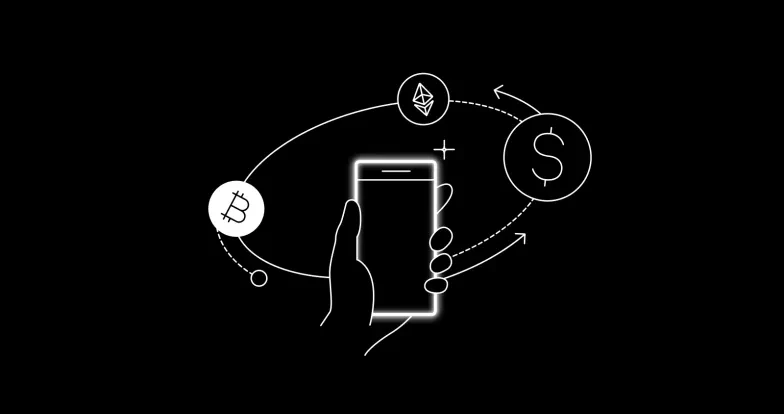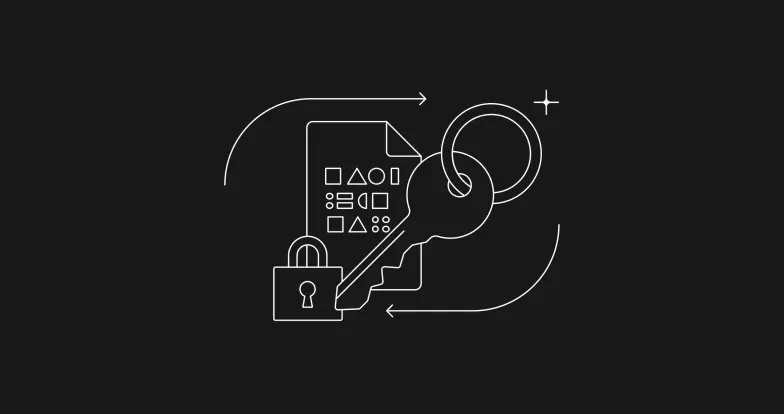What is a stop order and how does it work?
While trading cryptocurrencies on an exchange usually involves buyers and sellers placing market orders, more sophisticated traders require more advanced tools, such as the stop order.
What is a stop order?
A stop order is a conditional trading function that lets traders buy or sell an underlying asset once its price reaches a specific point, called the trigger price, that they set in advance. Once the market price reaches this predefined trigger price, a buy or sell command is executed automatically at the predefined order price (not necessarily the same as the trigger price), or the market price at the time.
What this means in practice is that a trader looking to sell BTC has two main choices of how to sell it via a stop order: Either they can sell at a higher price (to ensure making a profit) using a take-profit, or TP, order; or they can prevent losses by setting a floor price at which to sell, using a stop-loss, or SL, order.
The same is true if the trader is looking to buy BTC — they can set a specific price, or trigger price, at which they want to buy BTC, depending on market conditions. This functionality is particularly useful in crypto markets due to their 24/7 nature, allowing traders to set up algorithmic orders and step away from the markets.
Stop order example
For instance, let’s say a trader bought BTC at $9,000. They can set a stop order to take profit, setting the trigger price at $10,000 and the order price at $9,950 ($50 less to ensure that the order gets filled immediately).
The trigger price serves as the threshold that the market needs to meet before the conditional order comes into play. A trader could very well use the same value for both the trigger price and the order price, but given the volatile nature of crypto markets, it could result in orders remaining unfilled, as the price could momentarily touch $10,000 before dropping sharply.
Setting the order price slightly below the trigger price improves the chances of an order being filled even if the market doesn’t stay at $10,000 for long.
This means that if the market stays below $10,000, nothing will happen, but as soon the market price touches $10,000, this order price of $9,950 will be triggered and subsequently executed.
Similarly, the trader who bought BTC at $9,000 can prevent losses with a stop-loss order by setting the trigger price at, let’s say, $8,500 — and an order price of $8,450, for example — in order to exit the position within their acceptable margin for loss.
Alternatively, the trader can also set trigger and order prices to buy BTC at certain levels (as shown below) for profitable entries (bullish or bearish) and so on.
In summary, a stop order allows traders to set trigger and order prices to open or close long and short positions depending on market direction.
OKX stop order optimizations
OKX recently launched multiple new optimizations for the stop-order function, available for traders on both the desktop and mobile app versions of OKX. These upgrades for stop orders give users more flexibility and freedom to strategically trade digital assets on the OKX platform.
One Cancels the Other
Firstly, we have introduced the One Cancels the Other feature. With the OCO order, a trader can set both a stop-loss condition and a take-profit condition at the same time, and whichever order is executed first — based on the user’s set trigger and order prices — will invalidate the other.
For example, a trader holding $9,000 can set conditions for both — i.e., taking profit and stopping loss — at the same time, using the OCO function. This means Bitcoin’s price can swing either way and activate one of the conditions, invalidating the other automatically.
Once again, this order type is uniquely suited to crypto markets that are extremely volatile and can move in either direction within hours, necessitating such multi-conditional orders for optimal trades.
Moreover, this optimization resolves issues that prevent an order from being executed when a user sets a limit order (i.e., to buy or sell the underlying asset at a set price or better) for TP and a stop order for SL at the same time. By using the OCO order type, users can now trade securely and flexibly.
Meanwhile, traders can also continue utilizing the conditional order function as usual to open or close positions based on their trading strategies.
Trigger Order
The second optimization we are launching is another new order type called a trigger order. A trigger order works the same as a conditional stop order except that it does not freeze a user’s margins or positions. What this means is that traders who do not want to lock in their position and want to chase price surges or drops can do so by denoting a trigger price and a scenario.
The rules above indicate the order conditions traders need to follow in various scenarios, depending on whether they’re opening or closing a position (i.e., buying or selling). Some of the rules are fairly obvious, such as that closing a long position for profit would require a trigger price to be set higher than the last market price. Similarly, closing the position to stop loss would require the trigger price to be less than the last price. Corresponding rules apply to opening new positions, depending on whether a trader is bullish (or looking to rebound) or bearish.
However, due to the fact that margins and positions are not frozen, trigger orders can fail due to various factors, such as position limit, price limit and so on.
Position stop order
The third optimization supports the setting of a stop order for a specific position, called the position stop order. Using this order type freezes the particular position in question and its TP and SL settings can be viewed and canceled on the “Open Orders” page. This means a trader could set a conditional order for 1 BTC out of their total 10 BTC.
Order with TP/SL
The latest optimization allows users to set stop orders alongside any market or limit order. As shown in the screenshot below, users have the option to activate one or both stop order (take-profit or/and stop-loss) functions while placing a market order.
When using this new optimization with a limit order, users get the added option to define a trigger price and an order price for one or both of the stop order functions. This allows users to set order prices below or above the trigger prices for added flexibility.
The selected functions will be active once the actual order (limit or market) is fulfilled and can be viewed under the “Open Orders” tab. While users can edit their limit orders before they are fulfilled, the stop order functions will be canceled if they don’t fit the changed parameters.
Stop order limits
Finally, users of the stop-order feature on OKX should note the various limits imposed on single orders, as shown below. These limits change with market conditions.
Disclaimer: This material should not be taken as the basis for making investment decisions, nor be construed as a recommendation to engage in investment transactions. Trading digital assets involves significant risk and can result in the loss of your invested capital. You should ensure that you fully understand the risk involved and take into consideration your level of experience, investment objectives and seek independent financial advice if necessary.