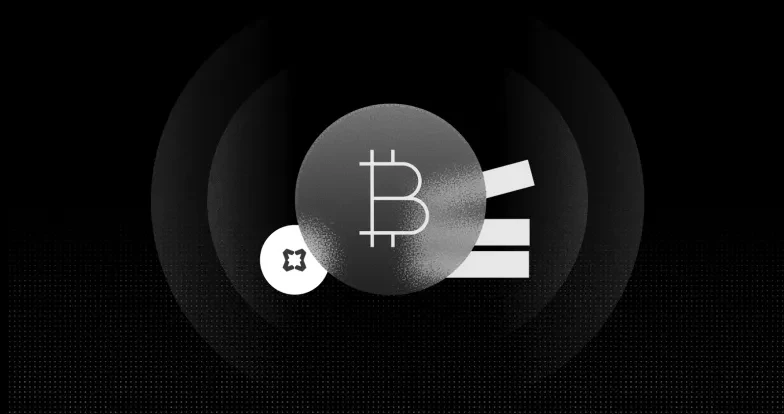Precision execution with Solana limit orders, on OKX DEX
In crypto, not all orders are created equal.
Market orders and swaps prioritize speed, executing your trade immediately at the best available price. While this approach works well in stable markets or highly-liquid assets, it can leave traders at the mercy of volatile price swings and slippage.
Such swings and slippage tend to be synonymous with memecoins, particularly on Solana which holds the largest share of memecoin trading volume. Conversely, limit orders offer precision and control, allowing you to set your desired buy or sell price. Instead of chasing the market, you dictate the terms, ensuring your trades align with your strategy and risk tolerance.
Limit orders help sharpen precision in fast-moving markets, where every fraction of a percent matters.
What are limit orders?
Limit orders are a type of trading instruction that allows you to set a specific price at which you want to buy or sell an asset. Unlike market orders which execute immediately at the best available price, limit orders only execute when the market reaches your specified price. This precise control and strategic flexibility makes limit orders more favorable for those aiming to capitalize on precise price movements or avoid unfavorable trades during volatile market conditions.
Why limit orders matter for Solana traders
Limit orders help you achieve a target price, so your orders won’t fill outside of your set limits. This can be important when trading volatile assets like Solana memecoins, where big price moves can happen in seconds. By setting a precise limit price, you can avoid an order unexpectedly filled at a less favorable rate.
By setting limit orders, you're waiting for the market (price) to come to you, and not chase the market. Limit orders empower a trader to be a price-maker. Being a price-maker means greater emotional control as you plan the trade, and trade the plan.Limit orders also mean you don’t have to watch price charts constantly. If the market reaches your target price, your order is filled (provided enough liquidity at your price level). If the market doesn't reach your target price, your order is not filled and stays pending (you can cancel at any time). Limit orders benefit both short-term speculators seeking quick market moves and long-term holders aiming for more strategic entries or exits.
Key limit order features that benefit Solana traders
Smart price execution
In a nutshell, smart price execution matches your order with the best possible price, adjusting automatically to market changes. By doing so, you’re less likely for your order to be filled at an unfavorable price, even in fast-moving Solana markets.
Customizable slippage settings
Fixed slippage keeping your trades from going through? OKX DEX's customizable slippage settings lets you choose a slippage tolerance that goes up to 99% to strike your personal balance between execution speed and price stability. If you expect higher volatility in a memecoin, you can raise the slippage limit to boost the odds of a successful trade. If you prefer tighter control on the price you're getting filled at, you can reduce slippage tolerance.
Extended order validity
The last thing you'll want to happen while you're waiting for a limit order to fill is for it to unknowingly expire. With extended validity options, OKX DEX lets you decide how long your limit orders remain active. This can range from a few hours to days. Thanks to extended order validity, you can effortlessly set the limit order and avoid the hassle of manual re-entry.
Optimized network fee management
Worry less about high gas fees increasing your trade costs. Limit orders on OKX DEX provide three preset fee tiers and custom gas options, so you can tailor transaction fee costs to your preferences. This is particularly helpful in periods of network congestion when gas fees can otherwise spike.
Step-by-step guide to placing a limit order on OKX DEX
1. Access the OKX Wallet App
Open the OKX Wallet App and connect your Solana-compatible wallet. Go to Swap mode and select the 'Limit' tab to create a Limit Order. Make sure your wallet has enough SOL to cover network fees.
2. Select your trading pair
Pick the SOL token or memecoin you want to trade, and the token you will use to make the buy. Confirm that liquidity is sufficient for the token you have in mind. Make sure to check the contract address to ensure you're trading the right token.
3. Set your limit price
Set your limit price based on how much higher you want to pay compared to the current market price.
4. Adjust slippage and validity
If needed, raise or lower your slippage tolerance and set how long you want your order to stay open.
5. Review and confirm specifics
Double-check details like price, amount, and potential fees. Click “Confirm” to place your order. Thereafter, you can look out for real-time updates of your limit order being filled if market conditions meet your chosen limit price within the specified time.
Final words and next steps
Trading tokens within the Solana ecosystem can be volatile given the sudden price shifts. Thankfully, limit orders give you more control over execution and help you capture opportunities without constantly monitoring your screen. Combined with features like customizable slippage settings and optimized network fee management, OKX DEX is built to make your Solana trading experience as smooth and precise as possible.
Ready to take control of your Solana trades? Trade on OKX DEX and set your limit orders today!